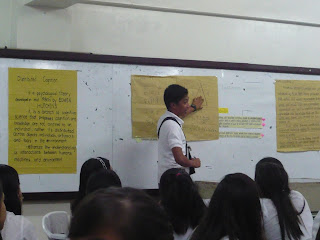I. DIRECT TEACHING
Advantages:
-Very specific learning targets.
-Students are told reasons why content is important - helps to clarify lesson
objective.
-Relatively easy to measure student gains.
-Is a widely accepted instructional method.
-Good for teaching specific facts and basic skills.
Disadvantages:
-Can stifle teacher creativity.
-Requires well-organized content preparation and good oral communication skills.
-Steps must be followed in prescribed order.
-May not be effective for higher-order thinking skills, depending on the knowledge
base and skill of the teacher.
Preparation:
-Content must be organized in advance.
-Teacher should have information about student prerequisites for the lesson.
II. COOPERATIVE LEARNING
Advantages
-Helps foster mutual responsibility.
-Supported by research as an effective technique.
-Students learn to be patient, less critical and more compassionate.
Disadvantages
-Some students don't work well this way.
-Loners find it hard to share answers.
-Aggressive students try to take over.
-Bright students tend to act superior.
Preparation
-Decide what skills or knowledge are to be learned.
-Requires some time to prepare students to learn how to work in groups.
III. LECTURE
Advantages
-Factual material is presented in a direct, logical manner.
-May provide experiences that inspire
-useful for large groups.
Disadvantages
-Proficient oral skills are necessary.
-Audience is often passive.
-Learning is difficult to gauge.
-Communication is one-way.
-Not appropriate for children below grade 4.
Preparation
-There should be a clear introduction and summary.
-Effectiveness related to time and scope of content.
-Is always audience specific; often includes examples, anecdotes.
IV. LECTURE WITH DISCUSSION
Advantages Disadvantages Preparation
Involves students, at least after the lecture.
Students can question, clarify and challenge.
Lecture can be interspersed with discussion. Time constraints may affect discussion opportunities.
Effectiveness is connected to appropriate questions and discussion; often requires teacher to "shift gears" quickly. Teacher should be prepared to allow questions during lecture, as appropriate.
Teacher should also anticipate difficult questions and prepare appropriate responses in advance.
V. PANEL OF EXPERTS
Advantages Disadvantages Preparation
Experts present different opinions.
Can provoke better discussion than a one person discussion.
Frequent change of speaker keeps attention from lagging. Personalities may overshadow content.
Experts are often not effective speakers.
Subject may not be in logical order.
Not appropriate for elementary age students.
Logistics can be troublesome. Teacher coordinates focus of panel, introduces and summarizes.
Teacher briefs panel.
VI. BRAINSTORMING
Advantages Disadvantages Preparation
Listening exercise that allows creative thinking for new ideas.
Encourages full participation because all ideas are equally recorded.
Draws on group's knowledge and experience.
Spirit of cooperation is created.
One idea can spark off other ideas. Can be unfocused.
Needs to be limited to 5 - 7 minutes.
Students may have difficulty getting away from known reality.
If not managed well, criticism and negative evaluation may occur.
Value to students depends in part on their maturity level. Teacher selects issue.
Teacher must be ready to intervene when the process is hopelessly bogged down.
VII. VIDEOTAPES/SLIDES
Advantages Disadvantages Preparation
Entertaining way of introducing content and raising issues
Usually keeps group's attention
Looks professional
Stimulates discussion Can raise too many issues to have a focused discussion
Discussion may not have full participation
Most effective when following discussion Need to obtain and set up equipment
Effective only if teacher prepares for discussion after the presentation
VIII. DISCUSSION
Advantages Disadvantages Preparation
Pools ideas and experiences from group
Effective after a presentation, film or experience that needs to be analyzed
Allows everyone to participate in an active process Not practical with more that 20 students
A few students can dominate
Some students may not participate
Is time consuming
Can get off the track Requires careful planning by teacher to guide discussion
Requires question outline
IX. SMALL GROUP DISCUSSION
Advantages Disadvantages Preparation
Allows for participation of everyone
Students often more comfortable in small groups
Groups can reach consensus Needs careful thought as to purpose of group
Groups may get side tracked Need to prepare specific tasks or questions for group to answer
X. CASE STUDIES
Advantages Disadvantages Preparation
Develops analytic and problem solving skills
Allows for exploration of solutions for complex issues
Allows student to apply new knowledge and skills Students may not see relevance to own situation
Insufficient information can lead to inappropriate results
Not appropriate for elementary level Case must be clearly defined
Case study must be prepared
XI. ROLE PLAYING
Advantages Disadvantages Preparation
Introduces problem situation dramatically
Provides opportunity for students to assume roles of others and thus appreciate another point of view
Allows for exploration of solutions
Provides opportunity to practice skills Some students may be too self-conscious
Not appropriate for large groups
Some students may feel threatened Teacher has to define problem situation and roles clearly
Teacher must give very clear instructions
XII. WORKSHEET/SURVEYS
Advantages Disadvantages Preparation
Allows students to think for themselves without being influenced by others
Individual thoughts can then be shared in large group Can be used only for short period of time Teacher has to prepare handouts
XIII. GUEST SPEAKERS
Advantages Disadvantages Preparation
Personalizes topic
Breaks down audience's stereotypes May not be a good speaker Contact speakers and coordinate
Introduce speaker appropriately
XIV. VALUES CLARIFICATION
Advantages
Opportunity to explore values and beliefs
Allows students to discuss values in a safe environment
Gives structure to discussion
Disadvantages
Students may not be honest about their values.
Students may be too self-conscious.
Students may not be able to articulate their values in an effective way.
Preparation
Teacher must carefully prepare exercise
Teacher must give clear instructions
Teacher must prepare discussion questions
I'd like to welcome you all to this blog. This BLOG is designed for teachers, future teachers and students of Educ 22 and Educ 26 of the HOLY CROSS OF DAVAO COLLEGE, INC. as a tool to inculcate and develop necessary knowledge and skills in the production, utilization, manipulation of instructional materials to facilitate and improve teaching - learning process. Together let's share ideas, insights, thoughts, experiences and learnings with the hope of becoming Effective - Efficient Educators.

Sunday, July 31, 2011
Saturday, July 30, 2011
GUIDELINES IN THE SELECTION OF INSTRUCTIONAL MATERIALS
The following are guidelines in the selection of instructional materials or educational media:
1.) SIZE
Is the material (text or picture) big enough to be seen by the farthest pupil? is relativity of size of pictures observed when it is viewed with other materials or pictures? Example, the size of the cat compared with the size of the carabao
2.) COLOR
Is the material colorful? Pupils are attracted by bright and dark colors. And if so, is the choice of colors life-like and harmonious. Does the color facilitate understanding?
3.) Durability
Can the material stand several uses? Can it be used over and over again.
4.) ECONOMY
Is the material worth its costs? Or can a cheaper material in terms of time spent in preparing it and in terms of the cash value be used?
5.) Easy to Handle
Is the material light and easy to manipulate. Is it easy to put up and then and store for future use.
6.) Relevance
Is the material up to date? Is it related to the lesson in particular and to the specific needs,problems, and experiences of the target clientele?
7.) Novelty
Does the material possess an element of newness? Can it arouse the curiosity and a sense of discovery in the learners?
Reference;
Teaching Educational Technology
by: Candelaria D. Garo
1.) SIZE
Is the material (text or picture) big enough to be seen by the farthest pupil? is relativity of size of pictures observed when it is viewed with other materials or pictures? Example, the size of the cat compared with the size of the carabao
2.) COLOR
Is the material colorful? Pupils are attracted by bright and dark colors. And if so, is the choice of colors life-like and harmonious. Does the color facilitate understanding?
3.) Durability
Can the material stand several uses? Can it be used over and over again.
4.) ECONOMY
Is the material worth its costs? Or can a cheaper material in terms of time spent in preparing it and in terms of the cash value be used?
5.) Easy to Handle
Is the material light and easy to manipulate. Is it easy to put up and then and store for future use.
6.) Relevance
Is the material up to date? Is it related to the lesson in particular and to the specific needs,problems, and experiences of the target clientele?
7.) Novelty
Does the material possess an element of newness? Can it arouse the curiosity and a sense of discovery in the learners?
Reference;
Teaching Educational Technology
by: Candelaria D. Garo
Tuesday, July 26, 2011
DISPLAY FORMATS
Ways to display Visuals
Non-projected materials such as charts, graphs, or posters have to be displayed. This can be done in several ways ranging from simply holding a single visual in your hand to using exhibiting props for more display.
Useful in classes and lectures are non-projected materials to include chalk boards, peg boards, bulletin boards, cloth boards, and magnetic boards. Exhibits may include models and realia. To display, consider your audience, the nature of your visuals, the communication/instructional setting, your lesson/communication objectives, and the availability of the various display formats or display surfaces.
Description of Terms
1.) Chalk boards - once called blackboards, they now come in a variety of colors. On them can be drawn units to adjuncts to your message.
2.) Multipurpose boards - these are boards which can be useful for many purposes. They are also called "visual aid panels" and may have steel backing for magnetic display of visuals. Non-glare surfaces can also be used to project films, slides overhead transparencies.
3.) Pegboards - useful for displaying heavy objects, such as 3-dimensional materials ans visuals. Metal hooks can be inserted into the pegboard to hold books, papers and other objects.
4.) Bulletin board displays - boards for posting bulletins or brief news announcements of urgent interest. The decorative bulletin board can lend visual stimulation.
5.) Cloth boards - flannel, felt or hook-and-loof materials can be stretched over a sturdy backing, such as plywood.
6.) Magnetic boards - visual, such as plastic lettering, are backed with magnets and placed on the metal surface of the board.
7.) Flip Charts - a pad of large-sized paper is fastened and mounted on a wooden or metal easel.
8.) Exhibits - displays of nonprojected visuals for integrated communication/instructional purposes. Exhibits can be set up on a table, shelf or desk.
Audio Visual Showmanship
I. Tips for effective use of chalk boards:
- Face class/audience when talking. Do not talk to the board; Do not turn your back to the class any more than absolutely necessary.
- Print, rather than use script. Size of letters should be legible to students at the back of the class.
- Hold chalk so that it does not make scratching noise.
- Use colored chalk for emphasis.
- Do not stand in front of what you wrote.
- Put extensive writing/drawing before class/session.
II. Tips for bulletin board displays
- Generate a theme and adopt it as a headline.
- Wording should be simple and according to viewer's language.
- Gather or produce materials such as photos.
- Select a background material (cloth, aluminum foil, colored paper)
- Lines can be made from ribbons, yarn, string wire, or paper strips.
- Letters can be freehand drawn from lettering guide, cut from construction paper.
- Appraise display from a technical standpoint.
References:
Educational Technology by Paz I. Lucido, Ph. D. and Milagros L. Borabo, Ph. D.
http://www.k-state.edu/lafene/BulletinBd/SpringBreak/SprgBrkBBjpg.htm
http://www.google.com.ph
Thursday, July 21, 2011
Theories in Educational Technology
Group 1
- Anchored Instruction
- Cognitive Flexibility
Group 2
- Constructivist Theory
- Diffusion of Innovation
Group 3
- Distributed Cognition
- Dual-Coding Theory
Group 4
- Elaboration Theory
- Experiential Learning
Group 5
- Multiple Intelligence
- Script Cognition
Group 6
- Social Constructivism
- Symbol System
Group Reporting:
Tasks/Focus of the Report:
1.) Compare and Contrast two of the Theories in Educational Technology as assigned
per group.
2.) Describe how the learning theories affect media and technology in instruction.
3.) Use Traditional Technology in presenting the report
4.) Incorporate an activity and encourage maximum participation
Note: The following are web addresses that may help your group for the report.
http://www.miamisci.org/ph/lpintro5e.html
http://viking.coe.uh.edu/~ichen/ebook/et-it/ai.htm
http://tip.psychology.org/anchor.htm
http://tip.psychology.org/spiro.html
http://tip.psychology.org/paivio.html
http://edutechwiki.unige.ch/en/Cognitive_flexibility_theory
http://www.kdassem.dk/didaktik/l4-16.htm
http://www.thomasarmstrong.com/multiple_intelligences.php
http://en.wikipedia.org/wiki/Theory_of_multiple_intelligences
http://tip.psychology.org/salomon.html
http://en.wikipedia.org/wiki/Socially_Distributed_Cognition
http://www.learning-theories.com/distributed-cognition-dcog.html
as the reports continue....
one must have good reasons why they want to teach an why they choose such major.
- Anchored Instruction
- Cognitive Flexibility
Group 2
- Constructivist Theory
- Diffusion of Innovation
Group 3
- Distributed Cognition
- Dual-Coding Theory
Group 4
- Elaboration Theory
- Experiential Learning
Group 5
- Multiple Intelligence
- Script Cognition
Group 6
- Social Constructivism
- Symbol System
Group Reporting:
Tasks/Focus of the Report:
1.) Compare and Contrast two of the Theories in Educational Technology as assigned
per group.
2.) Describe how the learning theories affect media and technology in instruction.
3.) Use Traditional Technology in presenting the report
4.) Incorporate an activity and encourage maximum participation
Note: The following are web addresses that may help your group for the report.
http://www.miamisci.org/ph/lpintro5e.html
http://viking.coe.uh.edu/~ichen/ebook/et-it/ai.htm
http://tip.psychology.org/anchor.htm
http://tip.psychology.org/spiro.html
http://tip.psychology.org/paivio.html
http://edutechwiki.unige.ch/en/Cognitive_flexibility_theory
http://www.kdassem.dk/didaktik/l4-16.htm
http://www.thomasarmstrong.com/multiple_intelligences.php
http://en.wikipedia.org/wiki/Theory_of_multiple_intelligences
http://tip.psychology.org/salomon.html
http://en.wikipedia.org/wiki/Socially_Distributed_Cognition
http://www.learning-theories.com/distributed-cognition-dcog.html
as the reports continue....
one must have good reasons why they want to teach an why they choose such major.
Wednesday, July 20, 2011
COMPUTER AS AID IN INSTRUCTION
Answer the following questions:
1.) What is a computer? What are its functions and capabilities?
2.) Describe and explain the different roles of computer in instruction.
3.) Discuss the advantages and limitations of the use of computer in learning.
note:
This is for Educ 26 class only
Format:
- short bond paper
- single space
- font: Arial "12"
- justify
Computer as Aid in Instruction
Read any of the items in this post as one of your references.
note: to read the content of these pages, copy and paste each to the address bar.
A. Researches in Computer as aid in Teaching
http://www.springerlink.com/content/u888123581056163/
http://works.bepress.com/ray_mcnamara/3/
B. Computer-based Instruction
http://www.digitallearning.in/articles/article-details.asp?articleid=1961&
typ=CORPORATE%20DIARY
C. Textbooks versus computer
http://www.buzzle.com/articles/textbooks-versus-computer-teaching.html
D. Advantages of Using Computer as Teaching Aid
http://www.uji.es/bin/publ/edicions/jfi2/computer.pdf
http://www.rehab.research.va.gov/jour/92/29/3/pdf/guha.pdf
http://www.aare.edu.au/01pap/ho01072.htm
Power Point Presentation Guidelines
Just Copy and Paste any of these addresses to your address bar to read the different guidelines:
Guidelines in making power point presentation:
a. http://www.aph.org/tests/ppguide.html
b. http://my.opera.com/vevola/blog/show.dml/275335
c. cms.westport.k12.ct.us/cmslmc/resources/powerpointtips.ppt -
d. http://www.ehow.com/way_5269742_powerpoint-presentation-guidelines.html
e. wfs.sdstate.edu/.../Guidelines%20for%20Creating%20Effective%20PowerPoint%20Pr...
f. http://www.meetingtomorrow.com/cms-category/creating-effective-powerpoint-
presentations
Tuesday, July 19, 2011
Edgar Dale's Cone of Experience
Answer the following questions:
Format:
- short bond paper
- Arial Font
- Double space justify
1.) What is Cone of Experience?
2.) Is learning the COE significant to you as a future educator? Why?
3.) Is this learning of value to you personally? Why?
Note:
to be submitted on July 25, 2011 (Monday) for Educ 22 MWF Class 6-7,
for Educ Tech 1 Saturday 3-6, deadline of submission is on July 30, 2011 (Saturday)
Monday, July 18, 2011
Educ. Tech. Illustrated
The first assignment:
Answer the following questions briefly.
1.) What is Educational Technology?
2.) How is the term Educational Technology different from Technology in education? or other terms like, Instructional media?
3.) Is the study of educ. tech. important? Why? or Why not?
Students were made to answer the questions, and present it to the class with drawn images, and these were there drawings.
Answer the following questions briefly.
1.) What is Educational Technology?
2.) How is the term Educational Technology different from Technology in education? or other terms like, Instructional media?
3.) Is the study of educ. tech. important? Why? or Why not?
Students were made to answer the questions, and present it to the class with drawn images, and these were there drawings.
Sunday, July 17, 2011
COURSE OUTLINE EDTECH 2
HOLY CROSS OF DAVAO COLLEGE, INC.
College of Education
Course NO.: Educ 26
Course Title: Educational Technology 2
Course Description:
The course is designed to introduce both traditional and innovative technologies to facilitate and foster meaningful and effective learning. Students are expected to demonstrate a sound understanding of the nature, application and production of the various types of educational technologies
Institutional Objectives:
HCDC aims to help students develop themselves into well-integrated Christ - like, Filipino Leaders. During there stay in the school, the human relationship; subject, content, classroom, atmosphere, in-campus activities shall have nourished and nurtured their body and soul, mind and heart, will and migration, so that in their words and action they consistently like the teaching and examples of Jesus Christ as well as the best in Filipino socio-cultural and spiritual heritage. Thus, becoming whole persons, they shall be leaders whose service contribute to the improvement of life, especially the less fortunate, both when they humbly hold positions of authority and the responsibility to do the tasks of members in a group of community.
OUTLINE OF THE COURSE
I. Learning with traditional technology
II. Evolution and development of ICT in education
III. The instructional role and function of computer
IV. Understanding the nature of instructional software
V. The internet as an instructional tool
VI. Familiarization with the various types of alternative delivery system
VII. Design and development of educational multimedia application
VIII. Guidelines on the selection and effective utilization of educational technology tools and resources
IX. Evaluation of ICT based instructional resources
Course Requirements
Prelim
1. Submission of different visual materials (by group)
2. Academic Essay (reflection) on the different ideas about hearing and
listening
3. First quarterly summative examination
Midterm
1. Video production (by group)
2. Midterm summative examination
Semi-Final
1. Educational application that has two or more telecommunication delivery
system
2. Semi-final summative examination
Final
1. Critical analysis (academic essay) on a particular instructional software
material
2. Final summative examination
Grading System
Evaluation Criteria
A. Mid-term Grade
Quizzes, Recitation, Journal, assignment etc. = 50%
Prelim Exam = 25%
Midterm Exam = 25% 100%
B. Tentative Final Grade
Quizzes, Recitation, Journal, assignment etc. = 50%
Semi-Final Exam = 25%
Final Exam = 25% 100%
C. Final Grade
Mid-term Grade = 50%
Tentative Final Grade = 50% 100%
College of Education
Course NO.: Educ 26
Course Title: Educational Technology 2
Course Description:
The course is designed to introduce both traditional and innovative technologies to facilitate and foster meaningful and effective learning. Students are expected to demonstrate a sound understanding of the nature, application and production of the various types of educational technologies
Institutional Objectives:
HCDC aims to help students develop themselves into well-integrated Christ - like, Filipino Leaders. During there stay in the school, the human relationship; subject, content, classroom, atmosphere, in-campus activities shall have nourished and nurtured their body and soul, mind and heart, will and migration, so that in their words and action they consistently like the teaching and examples of Jesus Christ as well as the best in Filipino socio-cultural and spiritual heritage. Thus, becoming whole persons, they shall be leaders whose service contribute to the improvement of life, especially the less fortunate, both when they humbly hold positions of authority and the responsibility to do the tasks of members in a group of community.
OUTLINE OF THE COURSE
I. Learning with traditional technology
II. Evolution and development of ICT in education
III. The instructional role and function of computer
IV. Understanding the nature of instructional software
V. The internet as an instructional tool
VI. Familiarization with the various types of alternative delivery system
VII. Design and development of educational multimedia application
VIII. Guidelines on the selection and effective utilization of educational technology tools and resources
IX. Evaluation of ICT based instructional resources
Course Requirements
Prelim
1. Submission of different visual materials (by group)
2. Academic Essay (reflection) on the different ideas about hearing and
listening
3. First quarterly summative examination
Midterm
1. Video production (by group)
2. Midterm summative examination
Semi-Final
1. Educational application that has two or more telecommunication delivery
system
2. Semi-final summative examination
Final
1. Critical analysis (academic essay) on a particular instructional software
material
2. Final summative examination
Grading System
Evaluation Criteria
A. Mid-term Grade
Quizzes, Recitation, Journal, assignment etc. = 50%
Prelim Exam = 25%
Midterm Exam = 25% 100%
B. Tentative Final Grade
Quizzes, Recitation, Journal, assignment etc. = 50%
Semi-Final Exam = 25%
Final Exam = 25% 100%
C. Final Grade
Mid-term Grade = 50%
Tentative Final Grade = 50% 100%
COURSE OUTLINE EDTECH 1
HOLY CROSS OF DAVAO COLLEGE, INC.
College of Education
Course No. : Educ 22
Course Title: Educational Technology
Course Description:
This course is designed to introduce the basic learning theories and principles as bases for the design, development, implementation and evaluation of instruction using education technology. Students are expected to acquire skills in integrating technology in various content areas. Course activities are focused on the design and development of ICT-based instructional plans.
Institutional Objectives:
HCDC aims to help students develop themselves into well-integrated Christ - like, Filipino Leaders. During there stay in the school, the human relationship; subject, content, classroom, atmosphere, in-campus activities shall have nourished and nurtured their body and soul, mind and heart, will and migration, so that in their words and action they consistently like the teaching and examples of Jesus Christ as well as the best in Filipino socio-cultural and spiritual heritage. Thus, becoming whole persons, they shall be leaders whose service contribute to the improvement of life, especially the less fortunate, both when they humbly hold positions of authority and the responsibility to do the tasks of members in a group of community.
Course Objectives:
At the end of the course students should be able to:
1. Define educational technology and explain its relationship with other terms in the teaching learning situation;
2. Trace the development of educational technology under different era and the corresponding educational technology used;
3. Give the roles and function of educational technology;
4. Prepare and present a multi-media presentation on a specific lesson and grade level/ year level;
5. Give the importance of putting up and maintaining an educational media.
OUTLINE OF THE COURSE:
I. Evaluation of Educational Technology and Its Application
II. History of Educational Technology
III. The need for technology in the Philippines
IV. Scope of Technology Education
V. The synergy of Technology with the basic learning theories, principles and practices
VI. Theories in Educational Technology
VII. Learning through design and technology
VIII. Teaching and learning framework for integrating technology in the curriculum including best practices in maximizing learning through information and communication technology
IX. Design and develop of technology suggested instructional plans
X. Technology in the constructivist learning environment
XI. Technology and student assessment
Course Assessment:
Summative Report = 60%
Portfolio = 30%
Attendance = 10%
Total = 100%
Evaluation Criteria
A. Midterm Grade
- Quizzes, Recitation, Journal, Assignment, Etc. = 50%
- Prelim Examination = 25%
- Midterm Examination = 25%
Total = 100%
B. Final Grade
- Quizzes, Recitation, Journal, Assignment, Etc. = 50%
- Midterm Grade = 25%
- Final Examination = 25%
Total = 100%
College of Education
Course No. : Educ 22
Course Title: Educational Technology
Course Description:
This course is designed to introduce the basic learning theories and principles as bases for the design, development, implementation and evaluation of instruction using education technology. Students are expected to acquire skills in integrating technology in various content areas. Course activities are focused on the design and development of ICT-based instructional plans.
Institutional Objectives:
HCDC aims to help students develop themselves into well-integrated Christ - like, Filipino Leaders. During there stay in the school, the human relationship; subject, content, classroom, atmosphere, in-campus activities shall have nourished and nurtured their body and soul, mind and heart, will and migration, so that in their words and action they consistently like the teaching and examples of Jesus Christ as well as the best in Filipino socio-cultural and spiritual heritage. Thus, becoming whole persons, they shall be leaders whose service contribute to the improvement of life, especially the less fortunate, both when they humbly hold positions of authority and the responsibility to do the tasks of members in a group of community.
Course Objectives:
At the end of the course students should be able to:
1. Define educational technology and explain its relationship with other terms in the teaching learning situation;
2. Trace the development of educational technology under different era and the corresponding educational technology used;
3. Give the roles and function of educational technology;
4. Prepare and present a multi-media presentation on a specific lesson and grade level/ year level;
5. Give the importance of putting up and maintaining an educational media.
OUTLINE OF THE COURSE:
I. Evaluation of Educational Technology and Its Application
II. History of Educational Technology
III. The need for technology in the Philippines
IV. Scope of Technology Education
V. The synergy of Technology with the basic learning theories, principles and practices
VI. Theories in Educational Technology
VII. Learning through design and technology
VIII. Teaching and learning framework for integrating technology in the curriculum including best practices in maximizing learning through information and communication technology
IX. Design and develop of technology suggested instructional plans
X. Technology in the constructivist learning environment
XI. Technology and student assessment
Course Assessment:
Summative Report = 60%
Portfolio = 30%
Attendance = 10%
Total = 100%
Evaluation Criteria
A. Midterm Grade
- Quizzes, Recitation, Journal, Assignment, Etc. = 50%
- Prelim Examination = 25%
- Midterm Examination = 25%
Total = 100%
B. Final Grade
- Quizzes, Recitation, Journal, Assignment, Etc. = 50%
- Midterm Grade = 25%
- Final Examination = 25%
Total = 100%
Subscribe to:
Posts (Atom)